Since announcing on Facebook that I had secured an appointment for a COVID vaccine, many have asked how I was able to do it. What follows are the exact steps I took. I hope you are able to use this information to get an appointment for yourself and others. Feel free to share this at will. Please note, these are the steps I took as a Maryland resident and may not be applicable in other states.
Step 1 - Check your eligibility.
Maryland is currently in Phase 2B (more info ). I qualified because I had an underlying condition. Click here to see the full list of eligible underlying conditions as defined by the CDC. Fun fact - smoking is on the list! Even if you've quit!
Step 2 - Go to Maryland's COVID site https://coronavirus.maryland.gov/pages/vaccine
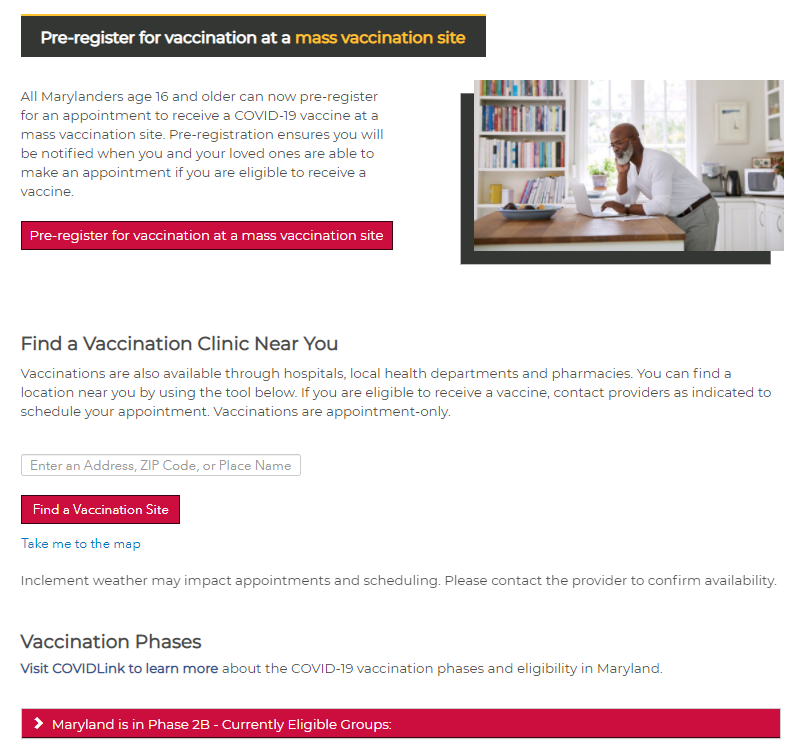
Here you will see a way to pre-register for an appointment at a state-run mass vaccination site. The state will notify you when you are eligible to make an appointment. THIS IS NOT AN APPOINTMENT. I have had friends pre-register and get notified that they can make an appointment a few days later so this is a valid option. It is not what I did.
What I did do was scroll down to "Find a Vaccination Clinic Near You." I entered my zip code and hit the "Find a Vaccination Site" button. This is when the magic starts to happen.
Step 3 - Find a pharmacy near you with availabilityYou can see on the map that the area being searched is indicated by a circle. You can expand or retract this circle by using this slider on the top left side of the page.
The first thing you will see listed is the opportunity to pre-register for an appointment at a mass vaccination site. Again, this is NOT what I did. Scroll down until you see "Pharmacies" and expand that section.
Listed from closest to farthest from you will be the pharmacies that are offering the vaccine. Make yourself comfortable, this is where the work begins.
I started at the top of the list and clicked the "Schedule an Appointment" button. This takes you to the pharmacy's site. What happens next varies slightly for each pharmacy. In some cases I was taken to the site for that specific location. Other times I was taken to the pharmacy's corporate site and asked to enter my zipcode. You will then see their availability. If there was no availability there, I went to the next pharmacy on the list repeated these steps.
The steps for each pharmacy varied slightly. I was most grateful for the ones where I was taken to a corporate site because the messaging there was whether not there was any availability within a certain radius of my location. Below is Walgreens' message. I loved this because it meant I could skip all the other Walgreens on the list. It greatly sped up my search.
I kept working my way down the list until I found a pharmacy with availability. In my case this was the Walmart in Waynesboro, PA.
Pennsylvania? Took me a minute to figure that out too. Walmart was one of the pharmacies that took you to their corporate site. There I had to sign in (or create a Walmart account) and then it showed me all of Walmarts near me. Once again, I started at the top and checked each one for availability. The first one to have availability was the one in Waynesboro (23.63 miles from Frederick). I signed up for an appointment. The end.
Perhaps instead of going through all of this I should have just gone to Walmart's site. And you can certainly employ that option. But I didn't mind eliminating the pharmacies closer to me. Getting an appointment was worth the effort. Best wishes in securing yours!
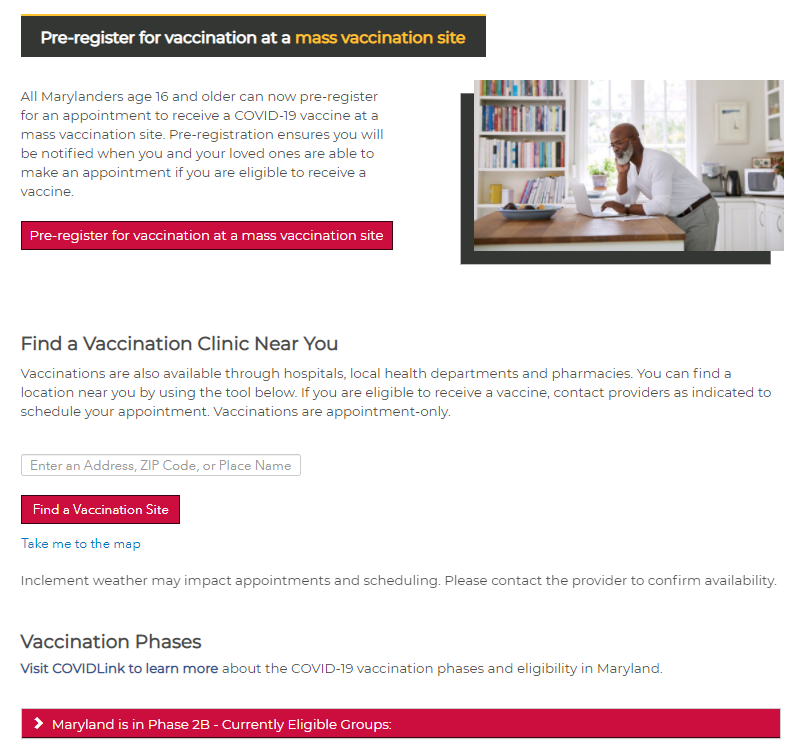



No comments:
Post a Comment